Simulan ang iyong 14-araw na libreng pagsubok !
Aug 13, 2025

Going for a room paint, it sounds like a fun thing, but the truth is? It’s tricky. What may appear awesome on a small color card may prove to be excessively daring when it is all over your wall. And repainting does not only make you tired, it costs money.
That’s where the magic of a virtual paint room comes in. Imagine seeing paint colors on your own walls before you ever open a paint can. No mess, or guessing. Just clear, simple decisions based on what you can see.
With tools like a paint my room visualizer, you can try out dozens of paint shades instantly. Whether you're redesigning your bedroom, revamping your living room, or simply thinking about updating a single wall, visualizing paint ahead of time helps you feel more confident about the color you choose.
How then does it all work? A room paint visualizer is basically an online tool that lets you apply different colors to an image of a room. There are apps that will allow you to upload an image of your own real room, such as Tilesview. Some provide sample rooms to test things.
After uploading your picture or using one of the templates you are able to select colors using various palettes. Prefer a calming beige? Try it. Interested in navy blue? Click it. The tool applies the color to the wall digitally so you can see paint in your room right away.
A good interior paint visualizer even lets you adjust lighting, choose between wall types, and highlight details like trims and ceilings. It is a browser with an in-built personal designer.
And even when you are not tech-savvy. The beauty of these tools are that they are super simple. In just a few clicks, you can test out all the shades you've ever thought of using.
Why are so many homeowners, designers, and DIY fans turning to paint visualizers?
Let’s break it down.

Colors can change depending on the light in your space. What looked warm and cozy in the store might look icy cold in your room. A wall paint visualizer helps you get a true sense of how a color will appear in your space.
You don’t need to buy 5 different test pots anymore. Just try colors digitally until you find one that works. Then buy only what you need.
There is no need to wait till the test patches dry up. No cleaning brushes each time when you use another color. Upload, click, visualise.
Imagining a dark shade of green or a vibrant yellow? These tints may appear spectacular and also threatening. A paint my room visualizer gives you the chance to try daring choices without the risk.
Need a second opinion? In the majority of visualizers you may save your fave looks or even share them with friends and relatives. It is as if everyone is on your designing journey.
And the best part? You need not leave your couch even.
You might be wondering, "This all sounds great, but how to use one of these tools?"
And here is a step by step guide to do so:
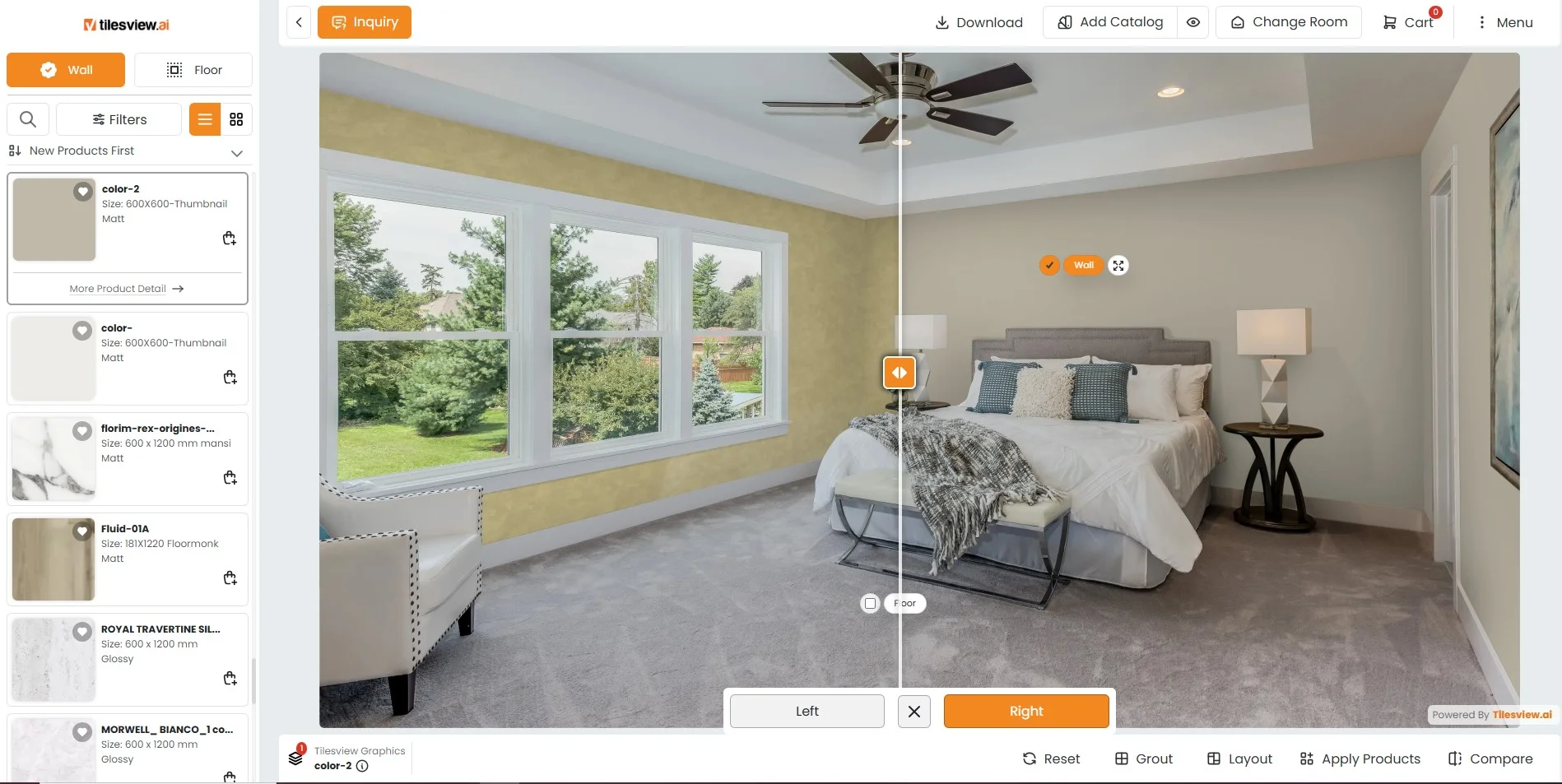
Tilesview offers a fantastic virtual paint room where you can preview colors in real spaces.
Wish to look at your real bedroom with changed wall color? Post an image. Don’t have one? No problem. There are also an array of styled room templates to select from.
Check out hundreds of shades, including soft neutrals and pops of color. You are even able to filter brands or tones.
Click a wall and boom it is painted. Combine colors and use them differently in different walls or do an experiment with color on the wall. The best interior paint visualizer tools even let you add accent walls or paint trim.
Choose as favorite, download, or send to your designer. You'll be able to see paint in your room just like it would appear after real painting.
That is exactly the case.
What about the floors? Paint isn't the only big decision when redoing a room. The combo of flooring and wall color makes a huge difference.
That's where tools like the free virtual flooring visualization tool come into play. Not only can you preview wall paint, but you can also mix and match it with different flooring types. Tilesview lets you try different wood tones, tiles, and vinyl styles to get the perfect combination.
For example, if you’re testing a soft white wall color, you can pair it with light oak flooring to see how it warms up the space. Want something modern? Try it with charcoal tile or deep espresso wood. The tool helps you see your room with different flooring and wall combinations, so you can find what feels right.
This is especially helpful if you’re moving into a new home or planning a big renovation. Instead of relying on guesswork, you can visualize the full picture.
A vinyl flooring visualizer lets you explore how that popular gray vinyl plank flooring works with your favorite paint tones. And for those going for a classic look, a hardwood flooring visualizer helps you find just the right balance between timeless and trendy.
When you combine both visual tools, you’re not just designing a room — you’re crafting a whole mood.
Picking paint doesn’t have to feel overwhelming. With the virtual paint room from Tilesview, you get to be creative, take risks, and make informed choices — all from your laptop or phone.
Whether you're updating one wall or painting your whole house, a room paint visualizer helps take the stress out of the process. Pair it with a free virtual flooring visualization tool and you'll be ready to make bold, beautiful decisions without fear.
So go ahead. Open up that paint my room visualizer, try out that teal or terracotta shade you’ve been eyeing, and see paint in your room before you make it real.
Design has never been this fun, easy, or mess-free.